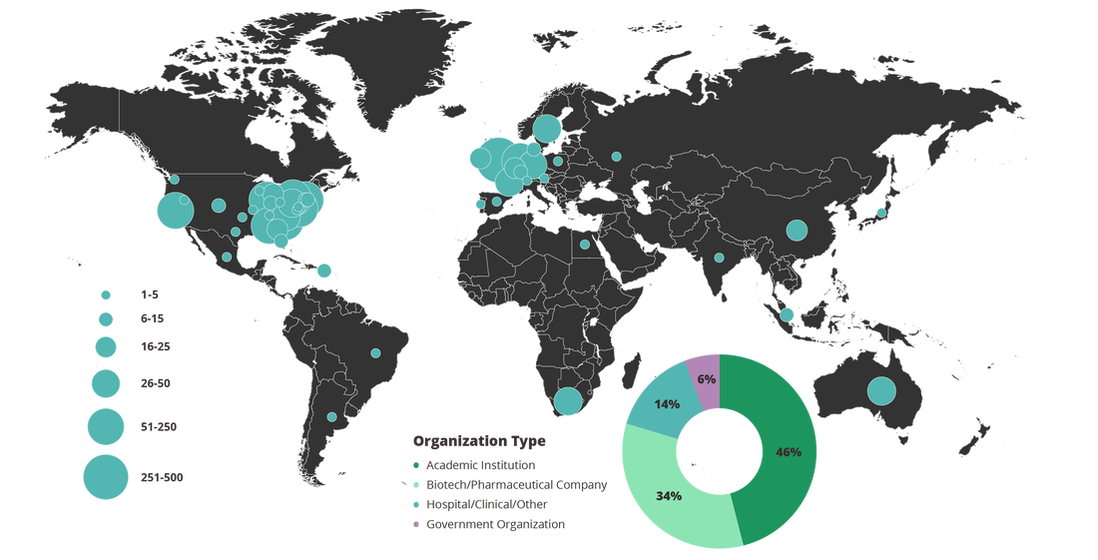Site Coordinator Resources & Instructions
What is a site coordinator for the Freezer Challenge? This role is usually filled by someone who wants or needs visibility to the lab teams doing the Freezer Challenge at their institution. For example, someone in a sustainability office, environmental health and safety role, facilities management, building operations, or department administrator. Usually a site coordinator is not implementing cold storage best practices themselves, but rather motivating and supporting labs at their institution to participate in this competition.
The site coordinator role is for research institutions that wish to know which labs from their organization are participating in the Freezer Challenge for internal purposes, or to provide additional motivation for competing labs. Site coordinators are able to sign labs up to have a scoresheet, view scoresheets and responses for labs at their organization, and download a report detailing the scoresheet entries for all labs at their organization. Register as a site coordinator on this page.
Once you have registered as a Site Coordinator with My Green Lab, you will be given access to Brilliant Assessments, which is the online survey tool that is used for the Freezer Challenge scoresheet. You will then be able to perform all the actions a site coordinator can do. Use the PDF instructions below for help on how to navigate in Brilliant Assessments and take full advantage of being a site coordinator for your organization. Remember, once you register as a site coordinator with us, please allow My Green Lab 48 hours to add you to Brilliant Assessments. Then you'll be able to log in and get going!
Site Coordinator Instructions for How to Navigate and Use Brilliant Assessments
Version 2 for 2024 uploaded February 22
The site coordinator role is for research institutions that wish to know which labs from their organization are participating in the Freezer Challenge for internal purposes, or to provide additional motivation for competing labs. Site coordinators are able to sign labs up to have a scoresheet, view scoresheets and responses for labs at their organization, and download a report detailing the scoresheet entries for all labs at their organization. Register as a site coordinator on this page.
Once you have registered as a Site Coordinator with My Green Lab, you will be given access to Brilliant Assessments, which is the online survey tool that is used for the Freezer Challenge scoresheet. You will then be able to perform all the actions a site coordinator can do. Use the PDF instructions below for help on how to navigate in Brilliant Assessments and take full advantage of being a site coordinator for your organization. Remember, once you register as a site coordinator with us, please allow My Green Lab 48 hours to add you to Brilliant Assessments. Then you'll be able to log in and get going!
Site Coordinator Instructions for How to Navigate and Use Brilliant Assessments
Version 2 for 2024 uploaded February 22
*New* Video Tutorial of How to Use Brilliant Assessments and be a 2024 Freezer Challenge Site Coordinator
This Video Tutorial references the actions within the Site Coordinator Instructions for How to Navigate and Use Brilliant Assessments. Be sure to have this PDF guide readily available throughout the competition! Version 2 of the PDF was uploaded Feb 22, 2024.
Upcoming Site Coordinator-Specific Virtual "Office Hours"
These are drop-in Zoom sessions with a member of the Freezer Challenge team for site coordinators. If a date/time is listed below, the session is scheduled and you can just show up by accessing the zoom link provided at the appointed time. You will only be able to join the call 5 minutes before the scheduled start time, and during the meeting time itself. No need to register anywhere - just show up and get your questions answered.
Upcoming Virtual Office Hours:
Thursday March 7
7:30 - 9 AM PST (1.5 hours) / 10:30 AM - 12:00 PM EST / 3:30 - 5 PM UTC/GMT
Tuesday March 12
1 - 2:30 PM PST (1.5 hours) / 4-5:30 PM EST / 8-9:30 PM UTC/GMT
Zoom link for the March 12 session
https://us02web.zoom.us/j/82200042502?pwd=UWxHL0Q0UVhESmpSc1MwaTlpU2c4Zz09
Meeting ID: 822 0004 2502
Passcode: 487542
Finally, if there is a time of day you'd like to request for a future office hours session to better accommodate your time zone, please email us at [email protected] with your suggested time and the time zone you are in.
Upcoming Virtual Office Hours:
Thursday March 7
7:30 - 9 AM PST (1.5 hours) / 10:30 AM - 12:00 PM EST / 3:30 - 5 PM UTC/GMT
Tuesday March 12
1 - 2:30 PM PST (1.5 hours) / 4-5:30 PM EST / 8-9:30 PM UTC/GMT
Zoom link for the March 12 session
https://us02web.zoom.us/j/82200042502?pwd=UWxHL0Q0UVhESmpSc1MwaTlpU2c4Zz09
Meeting ID: 822 0004 2502
Passcode: 487542
Finally, if there is a time of day you'd like to request for a future office hours session to better accommodate your time zone, please email us at [email protected] with your suggested time and the time zone you are in.
Excel Template Mirroring Scoresheet Questions
You cannot turn this file in directly to My Green Lab, but you may use it to keep track of your lab's or department's actions and then you should input the data into the online scoresheet to submit it officially for the Freezer Challenge competition. Some organizations have found that collaborating in Excel is easier than using the online scoresheet. This is an optional tool for site coordinators. It is also linked within the instructions of the 2024 Freezer Challenge scoresheet, so all the labs at your institution have access to it too, and the option to use it.
| excel_spreadsheet_for_the_2024_freezer_challenge_12192023.xlsx |
Marketing Kit for the 2024 Freezer Challenge - Promote the Competition to More Labs at Your Research Organization
Use this year's "Marketing Kit" to help promote the Freezer Challenge at your organization or institution! Find helpful copy, graphics, a flyer, the Freezer Challenge promo video, and more at that link.